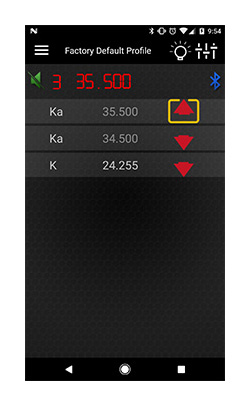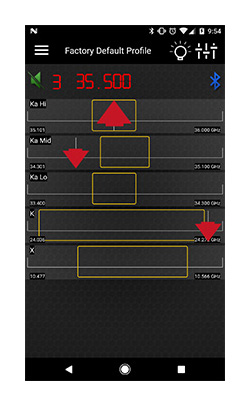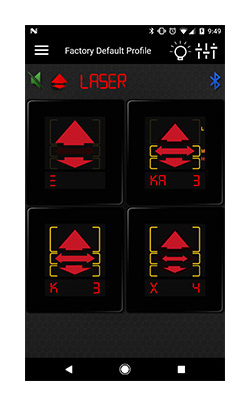V1 Gen2 Connectivity For Android
You’ll see the Threat Picture
Of course the screen shows V1’s pioneering Radar Locator with its illuminated arrows pointing toward the threat. And the Bogey Counter still tracks multiple threats as it always has. But now, with V1 connected wirelessly to your handheld, you will see a revolutionary new way of analyzing radar threats.
Advanced Situation Awareness
The Threat Picture displays a separate arrow for every threat within range, pointing ahead, beside or behind, according to its direction from your car. The arrows grow larger as the signal strength increases. Your visual scan of the Threat Picture tells you instantly which alerts may mature into threats and which are unlikely to be of further concern.
Beyond Situation Awareness
When you’re V1 is connected, your Android device becomes the Master Controller for your V1 whole system. You can revise programming, adjust SAVVY settings, change muting, activate dark mode, save custom programming profiles for different trips, and more, all from your handheld.
Connecting your V1 brings new programming options. Coverage can now be specially tailored to the unique radar bands used outside the U.S. Advanced users may find they want to modify the sweeps of covered frequencies they use here at home according to unique local conditions.
You can download V1connection, the app for free. Go to the Google Play Store on your Android device.