V1 Radar Detector Apps
Advanced Threat Analysis at your Fingertips
With your handheld connected wirelessly to V1 Gen1 or V1 Gen2, swipe between four screens for in-depth threat analysis:
Rollover the Screen Titles Below to Change the Images at RightBelow:
- V1 Screen: Our traditional threat report displayed for your eyes only
- List Screen: Shows all signals, IDs those on legal traffic-radar bands
- Threat Picture: Shows location and frequency of all threats in range
- Quad Screen: Focus on location with a Radar Locator for each band.
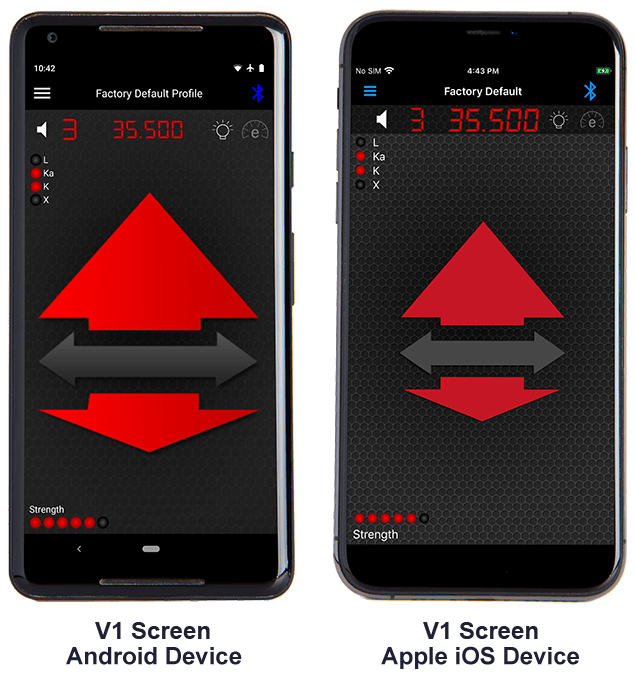
Master-Controller for your V1 system
When connected to V1 Gen1 or V1 Gen2, your handheld will control Muting, Dark Mode, and the four Analyzer Modes, plus change SAVVY settings, input programming revisions, and save custom profiles for individual trips.
Special Feature: eSAVVY provides a wireless alternative to SAVVY; it automatically turns down the loudness of V1’s warning at all speeds below your setpoint.
When installed, the app automatically runs a Demo Mode. No need to link to V1. Analyze preloaded threat situations four ways: on the V1 Screen, on Quad, on Picture, and on List. Also hear V1 audio warning directly through your phone to your car’s sound system, or to speakers in your helmet if you are a motorcyclist.
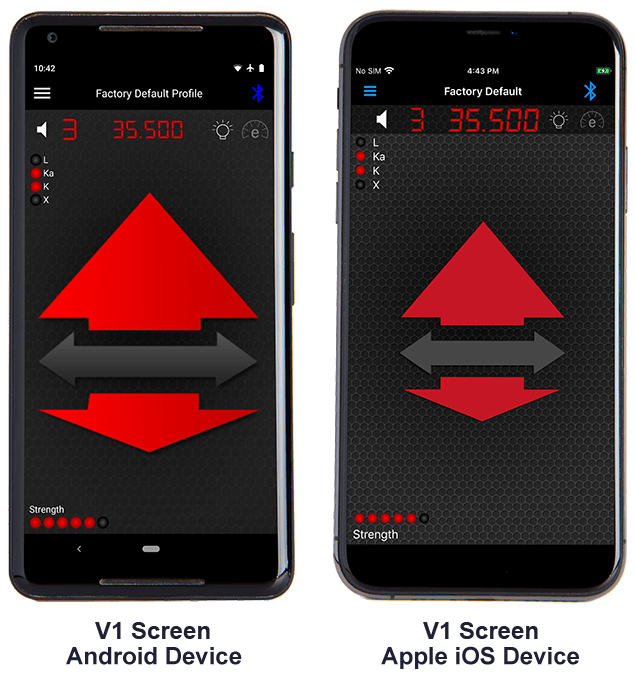
Connectivity for iPhone

The app is free!
You can download V1connection, the app for free from the App Store.
Connectivity for Android

The app is free!
You can download V1connection, the app for free at the Google Play Store on your Android device.
