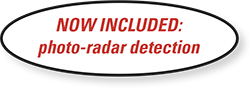Tech Display
The Tech Display is an add-on module that informs you of the radar frequency for every alert; in the case of multiple simultaneous alerts, the display frequency will be that of the most threatening source, also called the priority alert. The Tech Display provides additional information beyond V1 Gen2™’s usual Radar Locator and Band ID information.
The Tech Display features a five-digit frequency readout. Why is this useful? Because for any given encounter, frequency acts as the fingerprint of the radar transmitting the beam. With this information you can track individual radars in complex encounters, or just distinguish your local enforcer from the county sheriff or state patrol.
Examples of its usefulness:
- When radar encounters occur at the outer fringes of range, they have an on-again, off-again quality about them. Is it always the same radar that comes back or are there different enforcers out there? When you know the frequency of the alert, that question answers itself.
- Perhaps you’re passing through a zone of multiple alerts, the stationary sources soon drop out of range behind you. But you notice one radar that doesn’t drop out, it keeps tracking along with you mile after mile. Keep watching that one.
- V1 is detecting short come-and-go signals. Is the frequency always the same? If so, that could be instant-on radar zapping other traffic. You could be next. Stay at full alert until you’re confident it’s gone out of range.
The Tech Display’s memory operates flight-recorder style, holding the last ten priority alerts in the order that you saved them. After that, saving another priority alert drops the oldest one from the memory. Information saved for each priority alert includes: band ID, signal strength, direction, and frequency. You can cycle up or down through the saved alerts by first pressing the V1 button, then the volume-up or volume-down button.
Though the Tech Display can be connected to either V1 Gen1 with ESP or V1 Gen2, for full function you’ll need V1 Gen2 with the latest firmware upgrade. Find out more about firmware upgrades here.
To install, use the included cord to connect to the ACC jack of the Lighter Adapter.
The Tech Display measures 1.7-in. H x 3.0-in. W x 0.7-in. D and weighs 1.3 ounces. Satin-black finish matches V1 Gen2. Includes: power cord, 8-ft.; self-stick interlocking fasteners.
Supporting Documents: