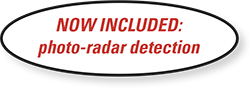Troubleshooting
SOLUTION:
- Check power-cord connections. Check fuse in lighter adapter (Is it in place? Is it blown?) See page 9 in owner’s manual.
- Check contact of Adapter in lighter socket.
- Make sure power is available at lighter socket. Does the lighter work? If not, check fuse in car lighter circuit.
- Try another power cord.
- Make sure the power cord to V1 Gen2 is plugged into the Main jack of the Lighter Adapter.
- Check pins of V1 Gen2’s power jack (bent?).
SOLUTION:
- Try different connecting cords; each must have four conductors
SOLUTION:
- Make sure Lighter Adapter has good electrical contact.
- Check condition of power cord.
- Lighter socket may be faulty (common in rental cars).
SOLUTION:
- See your mechanic.
SOLUTION:
- Make sure front and rear antennas are unobstructed.
- Make sure V1 Gen2 is approximately level.
- See page 28 in the Owner’s Manual.
SOLUTION:
- Switch the V1 Gen2 off and back on.
- Contact the service department if the E display persists.
SOLUTION:
- Make sure your windshield is not covered with a metallic film (some cars have them for de-icing or as a solar barrier).
SOLUTION:
- Do not operate V1 Gen2 in close proximity to other detectors.
SOLUTION:
- Replace power cord. If using Concealed Display, make sure Mute button is not depressed
SOLUTION:
- Press and hold Mute button to change modes. See page 4 in Owner’s Manual.
SOLUTION:
- Replace power cord.
SOLUTION:
- Relocate V1 Gen2.
- Change modes to Advanced-Logic (L).
- Change cell-phone service provider.
SOLUTION:
- Relocate radio antenna.
SOLUTION:
- Switch to normal cruise control instead of laser.
- Relocate V1 Gen2 so laser sensor is not pointed toward navigation screen, or rain-sensing wipers.
- See page 25 in the Owners Manual or our Laser False Alarms page.